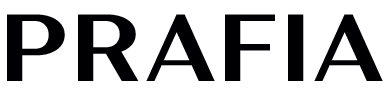Maak aangepaste formaatlabels - Prafia Flex
Prafia biedt je veel flexibiliteit in labelformaten.
Wanneer je een nieuw direct thermisch label laadt, moet je twee stappen uitvoeren:
- Voer de automatische labelherkenning uit op de printer.
- Stel de juiste labelinstellingen in op je computer.
Automatische labelherkenning – Bekijk dit ook in onze installatievideo.
- Open de klep van de Prafia-printer, plaats het nieuwe label, stel de geleiders af en sluit de klep.
- Houd de bovenste ronde knop ingedrukt totdat je één pieptoon hoort.
- Prafia zal nu je nieuwe label analyseren.
Mac: Stel je aangepaste labelgrootte in
In het afdrukmenu klik je op Beheer aangepaste formaten naast Papierformaat.

Voer je papierformaat en marges in in het volgende venster en klik op OK. Je kunt het nieuwe formaat een naam geven door dubbel te klikken op het gemarkeerde item aan de linkerkant.


Windows: Stel je labelformaat in
Let op: Windows vereist dat je de labelgrootte invoert in millimeters. Bijvoorbeeld, voer 2 inch x 1 inch in als 50 mm x 25 mm.