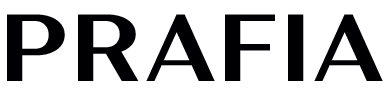Prafia Flex Driver op Mac installeren
1. Download de nieuwste versie van de Mac-driver van Prafia via deze link.
2. Wanneer je het gedownloade bestand opent, zou je het onderstaande scherm moeten zien. Dubbelklik op de pkg-installatie om te beginnen.

3. Volg de installatiestappen totdat je het bericht "Installatie is geslaagd" ziet, zoals hieronder weergegeven.

4. Open de "Instellingen" van je Mac, klik op "Printers en Scanners" en druk op "Voeg printer, scanner of fax toe...".

5. Klik op IPRT IP-486 en kies vervolgens "Selecteer software" in het dropdownmenu.

6. Zoek naar Label-Printer en klik op OK.

7. Klik op "Voeg toe".

8. Wanneer je een groen lampje naast de Prafia Thermische Printer ziet, is alles ingesteld.

9. Je kunt een voorbeeldlabel van 4 x 6 (100mm x 150mm) afdrukken. Zorg ervoor dat je bij de afdrukinstellingen de juiste papiergrootte selecteert.

Om labels met een aangepaste grootte te maken, bekijk deze handleiding.