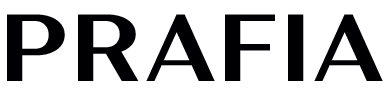Label is getting stuck; prints only half
Prafia prints by heating your label in very specific areas.
If your label is getting stuck (usually during printing something really dark, like a barcode or a thick straight line), this is most likely due to your print density being set too high for your label.
This causes the label to get too hot and get stuck to the print head. Various labels respond differently to the same level of heat.
Please set your print speed to "4" and density to "2" and try your print again. If your label is too light now, increase the density by 1.
On PC:
Go to the Control Panel > Devices and Printers > Right click on Label Printer > Printer Preferences > Settings Tab
Adjust Speed / Density and click on OK.

On Mac:
Access these settings directly from the print menu as shown below.