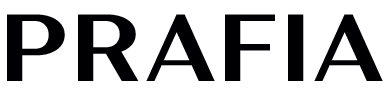Label blijft hangen; print maar half - Prafia Flex
Waarom blijft mijn label vastzitten tijdens het printen?
Prafia drukt af door specifieke delen van je label te verhitten. Wanneer een label vastloopt (meestal bij het printen van donkere vlakken zoals barcodes of dikke lijnen), komt dit meestal doordat de afdrukdichtheid te hoog is ingesteld.
Hierdoor wordt het label te heet en blijft het aan de printkop kleven. Omdat labels verschillend reageren op warmte, kan dit per type label variëren.
Oplossing: Stel je afdruksnelheid in op 4 en de dichtheid op 2 en print opnieuw. Is je afdruk daarna te licht, verhoog de dichtheid met 1.
Op een pc:
Ga naar Configuratiescherm → Apparaten en Printers → Rechtermuisknop op IPRT IP-486 → Printervoorkeuren → Opties-tabblad.
Pas de instellingen voor snelheid en donkerte aan en klik op OK.

Op een Mac:
Open het printmenu en pas de instellingen rechtstreeks daar aan, zoals hieronder weergegeven: