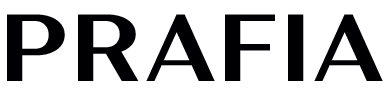Rood lampje knippert - Prafia Pro
Het rode lampje geeft aan dat de Prafia-printer een probleem heeft met je label.
Dit probleem kan meestal worden opgelost door de automatische labelidentificatie uit te voeren.
Waarschijnlijk moet de Prafia-printer je label opnieuw leren.
Zorg ervoor dat er meerdere labels beschikbaar zijn en voer de automatische labelidentificatie uit:
- Houd de bovenste ronde knop op de Prafia-printer ingedrukt.
- Bij de Prafia Flex: laat los zodra je één pieptoon hoort.
- Bij de Prafia Pro: laat los zodra het blauwe lampje twee keer knippert.
Prafia beweegt de labels heen en weer om de tussenruimte en andere labeleigenschappen te leren.
Wil je dit in een video bekijken? Ga naar: Prafia instellen voor eerste gebruik
Blijft het rode lampje branden of werkt de automatische labelidentificatie niet? Schakel de printer dan uit met de schakelaar aan de achterkant en zet hem daarna opnieuw aan.